Ensure accurate data tracking in your Google Analytics 4 with GA4 Experts
Are your GA4 and GTM set up correctly? Let’s find out.

PROJECTS COMPLETED SO FAR



















Cost of inaccurate data in your GA4
STEP 4
GA4 Implementation
With measurement plan in place, our team will install and configure Google Analytics 4 on your website.
STEP 5
Test and Validate
Before making changes LIVE, thorough testing and data validation will be done to ensure – the data we are collecting is accurate and reliable for business decision-making.
STEP 6
Monitor and Alerts
Moving forward to ensure data quality, we’ll be periodically monitoring and implementing updates.
Platforms we work with







Don't Take Our Word For It... Take Theirs!
Garry Lee
Smart and great customer service
These guys have been so helpful. We tried 3 places before we discovered them, wish we’d found them earlier.
Quick responses, did the job we needed and went above and beyond in supporting us and offering ideas.
Ian Bristow
The team at GA4 Experts were fantastic
The team at GA4 Experts were fantastic, incredibly knowledgeable and responsive. Work was completed on time, and robust troubleshooting employed.
I wholeheartedly recommend them, and would bring them on again for any future GA4 and tagging related issues we encounter.
Pedro Martínez Saro
Our project was a success
Our project was a success. Sid was always available and gave us important advice.
Surely our collaboration has only just begun.
James Anderson
GA4 Experts helped us to configure our Google Analytics in a capacity that was literally game-changing to our understanding of our product efficiency as well as our business.
Nancy Harber
Their expertise in Google Analytics shine, also the team’s approach in understanding of our business and goals was also amazing.
Ryan Lee
Not only can they quickly implement a wide variety of analytics tasks but also has the rare ability to share important insights in an easily understandable manner.
Frequently Asking Questions
- Better view of the Bigger Picture
- Built for the long term
- New and exclusive features
The simple answer: No (but we do have a solution)
Google Analytics 4 stores data in a completely different format which makes it impossible to migrate data of Universal Analytics (GA3) to GA4. Hence, we recommend running both versions GA3 and GA4 alongside each other for a while and start building up as much historical data in GA4 as you can. This can be done by dual-tagging all pages of your website with both Universal Analytics and Google Analytics 4.
Is your Google Analytics 4 correctly implemented?
Let's find out.
BY INDUSTRY
COMPANY
Copyright @ 2017-2023 GA4 Experts
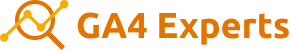
At GA4 Experts, we are obsessed with data and are on a mission to accelerate the use of ‘Data Analytics’ in business decision-making.